How dimensionally accurate are 3D printed parts?
The advent of 3D printing technology, unlike traditional manufacturing, has brought greater design flexibility while also presenting higher challenges for accuracy.Today, it is not only a tool for prototyping but has expanded into high-precision fields such as aerospace, automotive manufacturing, and medical implants. Behind all this lies a critical technical challenge — the accuracy of 3D printing. Have you ever wondered why some 3D printed parts fit perfectly while others show dimensional deviations? The difference in accuracy directly affects the product's performance, reliability, and even production costs.
The type of 3D printing technology, the materials selected, environmental conditions, and printer calibration all influence the dimensional accuracy of the printed parts. Depending on the printer and technology used, the accuracy range can vary from microns to millimeters, with some technologies achieving high precision levels of up to ±0.05 mm.
This article will explore how different 3D printing technologies impact dimensional accuracy, highlighting the pros and cons of each technique, and discuss key factors for improving accuracy, such as material selection and printer calibration.

What is Dimensional Accuracy?
Dimensional accuracy refers to the degree to which the dimensions of a 3D printed object align with the specifications in the design model. In other words, it measures how closely the final printed part matches the intended measurements in terms of size, shape, and geometry. Dimensional accuracy is critical for ensuring the part performs as expected in real-world applications, especially for industries that rely on precision such as aerospace, automotive, medical, and manufacturing.
For 3D printed parts, dimensional accuracy is typically expressed as a percentage or in terms of the tolerance between the printed part and the original design. A higher degree of dimensional accuracy means the part will closely adhere to the dimensions specified in the digital design file.
Several factors can affect the dimensional accuracy of a 3D print, including the printing technology, the material used, and the environmental conditions during printing. Thus, achieving high dimensional accuracy often requires fine-tuning various parameters during the printing process.
The Accuracy of Different 3D Printing Technologies
The dimensional accuracy of a 3D printed part depends significantly on the type of printing technology employed. Each 3D printing method has its own characteristics and limitations, influencing the final precision of the printed object.
1.1 Fused Deposition Modeling (FDM)
The (FDM) 3D printer has the highest annual growth rate in the 3D printing field, at 21.15%, and is mainly used for prototyping and the manufacturing of functional parts.The accuracy of FDM prints typically ranges from ±0.1 mm to ±0.5 mm, depending on the printer’s specifications and the material used. Factors such as nozzle size, layer height, and print speed can impact the dimensional accuracy. The process works by extruding heated filament through a nozzle and building the part layer by layer, which can lead to slight variations in dimensions due to thermal expansion and shrinkage.
1.2 Stereolithography (SLA)
SLA is known for its high precision, making it ideal for parts that require intricate details and tight tolerances. The accuracy of SLA prints can be as fine as ±0.05 mm, depending on the printer and resin used. This technology uses ultraviolet (UV) light to cure liquid resin layer by layer, allowing for highly accurate parts. However, even with SLA, some dimensional inaccuracies can arise due to factors like the resin curing process and post-processing steps such as washing and curing the print.
1.3 Selective Laser Sintering (SLS)
SLS technology uses a high-powered laser to sinter powdered material (often nylon or metal) layer by layer. The dimensional accuracy of SLS prints generally ranges from ±0.1 mm to ±0.3 mm, though it can vary depending on factors such as the powder material and machine calibration. SLS parts tend to have good mechanical properties and can handle complex geometries, but shrinkage and slight warping may still occur during the sintering process, impacting overall accuracy.
1.4PolyJet and MultiJet Modeling (MJM)
PolyJet and MJM technologies are capable of producing highly detailed prints with an accuracy of ±0.05 mm. These technologies use inkjet-like print heads to spray photopolymer materials, which are cured by UV light. The fine layer resolution and multi-material capability make these methods ideal for producing small, intricate parts or prototypes that require high dimensional accuracy. However, dimensional inconsistencies can arise from the curing process and material properties.
1.5Direct Metal Laser Sintering (DMLS)
DMLS is a metal 3D printing technology that uses a laser to fuse metal powder. The accuracy of DMLS prints typically ranges from ±0.05 mm to ±0.2 mm, with factors such as material choice, layer height, and post-processing (like support removal and heat treatment) affecting the final result. DMLS is often used in industries requiring metal parts with complex geometries, but issues like thermal distortion or shrinkage can affect the dimensional accuracy of the final part.
Other Factors that Affect Dimensional Accuracy
While the 3D printing technology itself plays a significant role in determining the dimensional accuracy of a part, several other factors can influence the final outcome. These factors are often interrelated and can have a substantial impact on the precision and quality of the printed part. Below are some of the most common factors that affect dimensional accuracy:
2.1 Material Properties

The type of material used in 3D printing directly impacts the dimensional accuracy. Different materials have varying properties such as thermal expansion, viscosity, and flowability, which affect how they behave during the printing process. For example, thermoplastic materials like PLA or ABS tend to shrink as they cool, which can lead to warping or dimensional distortions. On the other hand, metals like titanium or stainless steel exhibit less shrinkage but may require more precise control over temperature and post-processing to maintain accuracy.
2.2 Printer Calibration
Printer calibration is crucial for ensuring dimensional accuracy. A 3D printer must be properly calibrated for factors like bed leveling, nozzle height, and the correct extrusion rate. If the printer’s settings are not aligned properly, the printed part may come out with irregularities such as misaligned layers, inconsistent wall thickness, or poor surface finish. Regular maintenance and calibration are essential to keep the printer working within its specified tolerances.
2.3 Environmental Conditions
Environmental factors such as temperature, humidity, and air circulation can also affect the dimensional accuracy of 3D printed parts. For instance, temperature fluctuations in the printing room can cause warping, especially when printing with materials prone to thermal contraction. Similarly, high humidity can affect the moisture content in materials, leading to problems such as swelling or inconsistent printing results.
2.4 Layer Height and Resolution
The resolution and layer height settings of the 3D printer have a direct influence on the level of detail and accuracy. A smaller layer height allows for finer details and smoother surfaces, which can improve the dimensional accuracy. However, finer layers also increase printing time, and excessive reduction in layer height may lead to longer processing times or other issues like nozzle clogging. A balance must be struck between speed, resolution, and the printer’s capability to handle intricate details.
2.5 Print Speed
Print speed is another important factor in dimensional accuracy. Faster printing speeds may lead to reduced precision because the printer head has less time to settle in place before moving to the next position. This can cause inconsistencies in the printed layer, affecting the part's overall dimensions. Slower print speeds, while improving accuracy, can significantly increase the printing time, so a balance must be maintained to achieve both efficiency and quality.
2.6 Post-Processing
After a 3D print is completed, post-processing steps such as support removal, sanding, polishing, and heat treatment can all affect the final dimensions of the printed part. For instance, parts that undergo heat treatment to relieve internal stresses may experience some shrinkage or dimensional changes. Similarly, support removal can sometimes result in slight surface irregularities, especially if the supports are removed too aggressively or improperly.
2.7 Support Structures and Orientation
The way a part is oriented on the print bed and the choice of support structures can have a significant impact on the dimensional accuracy. If a part is oriented incorrectly, it may lead to uneven cooling, resulting in warping or distortion. Additionally, poorly designed support structures may leave marks or cause inaccuracies in areas where the supports were attached. The optimal orientation and proper use of support structures are critical for minimizing these effects.
How to Improve 3D Printing Accuracy
Improving 3D printing accuracy can be achieved through several key methods:
Simplify the Design: Avoid overly complex geometries. When designing, consider the limitations of the printer and reduce intricate details to enhance accuracy.
Optimize the STL File: Ensure high-quality STL files with minimal defects. Export with high-resolution settings to avoid errors in the model.
Regularly Calibrate the Printer: Ensure proper alignment of components like the print bed and nozzle. Regular maintenance is crucial to prevent equipment errors.
Use Support Structures: For complex parts, use support structures to prevent deformation. Be cautious when removing supports to avoid damaging parts.
Stabilize the Temperature Environment: Use heated beds or heated chambers to maintain consistent temperature and reduce thermal expansion that can cause deformation.
Adjust Print Settings: Adjust print speed, layer height, and extrusion rate according to requirements. Avoid excessive speeds or extrusion rates that can compromise accuracy.
Check Hardware: Regularly inspect and maintain the printer's belts, gears, and rails to ensure smooth operation and prevent errors.
What are the Most Common Problems with 3D Printing (Warping and Shrinkage) and How to Avoid Them?
1. Warping:

Warping occurs when a 3D printed part deforms due to uneven cooling, particularly at the base. This is often seen when the material shrinks unevenly, causing the part to lift off the build plate.
How to Avoid Warping:
· Use a Heated Print Bed: A heated print bed helps maintain consistent temperature across the part, preventing thermal contraction and adhesion issues.
· Apply Adhesive to the Print Bed: Use adhesives like glue sticks, hairspray, or specialty 3D printing adhesives to improve adhesion and reduce the risk of warping.
· Optimize the First Layer Settings: Ensure the first layer is printed slowly with adequate extrusion to provide a solid foundation. Lowering the first layer height can also improve bed adhesion.
· Control Print Temperature: Ensure that the printing temperature is optimal for the material being used. Too high or too low a temperature can exacerbate warping.
· Enclosed Printing Environment: For materials that are more prone to warping (like ABS), use an enclosed print chamber to maintain consistent ambient temperature around the part during printing.
2. Shrinkage:
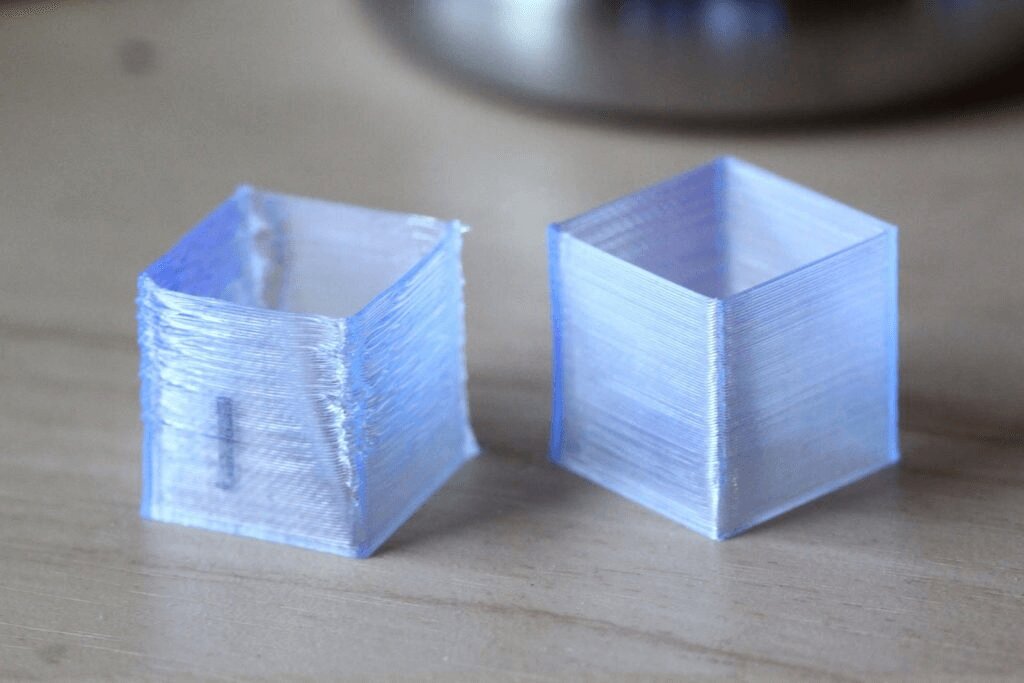
Shrinkage is the reduction in size of a printed object as it cools, often occurring with thermoplastic materials. It can result in parts that are smaller than the intended design or that don't fit together as expected.
How to Avoid Shrinkage:
· Use the Right Material: Select materials with low shrinkage rates. Materials like PLA tend to have minimal shrinkage compared to ABS or Nylon.
· Adjust Cooling Settings: Gradually control cooling rates. Rapid cooling can cause uneven shrinkage, so use slower cooling settings or increase the temperature of the print bed to slow down cooling.
· Increase Wall and Infill Density: Printing with higher infill and thicker walls can help reduce the impact of shrinkage by providing more structural support.
· Calibrate Printer Dimensions: Ensure that the printer is well-calibrated, particularly the extruder, to avoid over or under-extrusion, which can worsen shrinkage issues.
Conclusion
After exploring 3D printing technology, we can see that while it holds great potential, there are still technical challenges to overcome. In the traditional manufacturing industry, equipment such as milling machines, lathes, and machining centers remain the cornerstone for ensuring high precision and stable production. As a company specializing in high-precision machine tool solutions, we deeply understand the importance of accurate machining and are committed to providing the most advanced mechanical equipment to meet the diverse needs of our clients. If you have any questions about our products or services, feel free to contact MINNUO, and we will provide you with professional solutions.

 Email
Email sales1:+1 213 865 6527
sales1:+1 213 865 6527 


